The maximum electrical energy that your power system is capable of producing is known as power supply wattage. Power supply wattage is the primary source of your device’s effective operation. In this guide, I will teach you how to check my power supply wattage.
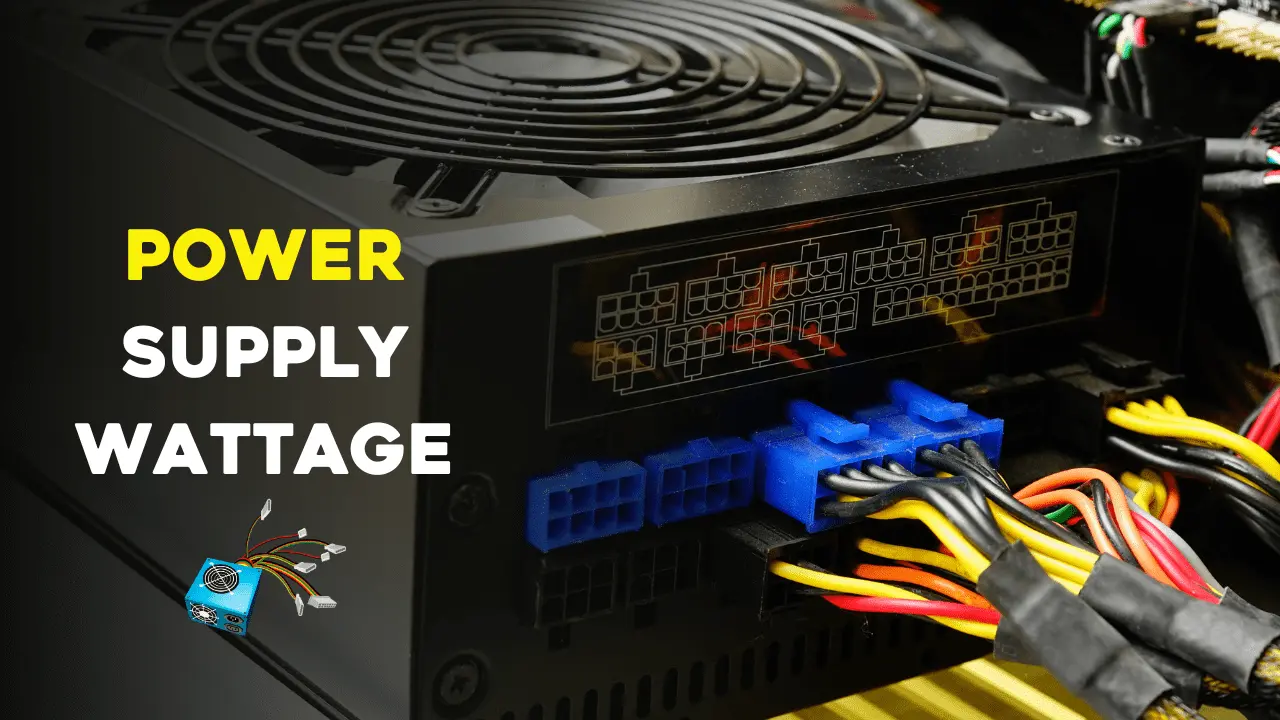
How to check my power supply wattage
Selecting the proper Power supply unit with sufficient wattage is a key factor. Because PSU has a direct impact on the functionality and longevity of your devices. Errors or miscalculations can cause interruptions or inefficiencies. Read this whole guide carefully step by step and know more.
What is Power Supply Wattage?
For your devices to operate effectively and safely. You need to know the power supply specification. Power supply wattage is the maximum electrical energy that your power system is producing. Power supply wattage is determined by multiplying the current flowing through a circuit by the voltage of the power supply. The outcome is given in watts. Watt units are named for the Scottish engineer James Watt. Who made major contributions to the advancement of the steam engine.

How to check my power supply wattage
How to measure the wattage of a power supply here are the following key factors:
Finding the Power Needs of Your Equipment
Make a list of every piece of equipment that the PSU will power first. This covers everything, from industrial machinery to servers and PCs. For information on power ratings, which are usually expressed in watts, consult the user manuals or product labels of each device.
The maximum power that each device uses while in use is disclosed in this information. Your overall power requirement can be calculated by adding up the power ratings of all of your equipment.
How to Determine Total Power Demand
Add together the wattages of all your devices to determine your overall power consumption. It is imperative to take into account the combined power needs of every piece of equipment. Always base your calculations on the worst-case scenario.
Assuming that every device will be on or running at full capacity simultaneously is a common mistake. This may result in an underestimation of your power consumption, which could lead to system failure or instability.
Taking Maximum Power Requirements into Account:
Remember that some equipment such as motors can have a much higher power demand. During startup then during regular operation when calculating your total power demand.
Known as “inrush current,” this phenomenon has the potential to cause a sudden increase in power consumption that is greater than your PSU’s capacity. It’s crucial to take into account the peak power requirements of your equipment. And make sure your PSU can manage these surges to account for this.
FAQs
What is the wattage of my power supply?
Checking the label on the power supply unit within the computer case will allow you to verify these specs. Efficiency rating (like 80 Plus), and output for each voltage rail (12V, 5V, and 3.3V). All should be displayed on the label.
Can a power supply be tested without having to plug it in?
PSUs are made to function exclusively when they are attached to a motherboard, but you can get around this by using a short piece of wire. This shortcut, also referred to as the paper clip test, allows you to verify that the PSU is getting power without having to use the motherboard.
Is it feasible to examine your power source?
Suppose you are unable to find a PSU tester. You can use a multimeter to measure the voltage of the power supply. Or perform a quick paperclip test to determine whether the power supply is completely dead.
How to check my power supply wattage:
You can Look for the wattage information on the PSU label or documentation to determine the wattage of your unit. Enter the information about your components into online PSU calculators. Open the case of your computer and look closely at the PSU to see what kind of wattage it is.
Is there software for examining the power supply?
Utilize software for system information. Numerous software programs are available to give you details about the hardware in your PC, such as the kind and capacity of the power supply. A few of these are Speccy, HWiNFO, and CPU-Z.