Yes PS4 controllers work with the PS5. But only when playing PS4 games. Because of its sophisticated features such as adaptive triggers and haptic feedback. PS5 titles usually require the new DualSense controller. On the other hand, you can use your PS4 controllers on PS5 titles that are backward compatible.
Below, we’ll go into further detail about. Read the whole guide carefully step by step Can You Use Ps4 Controller On Ps5?
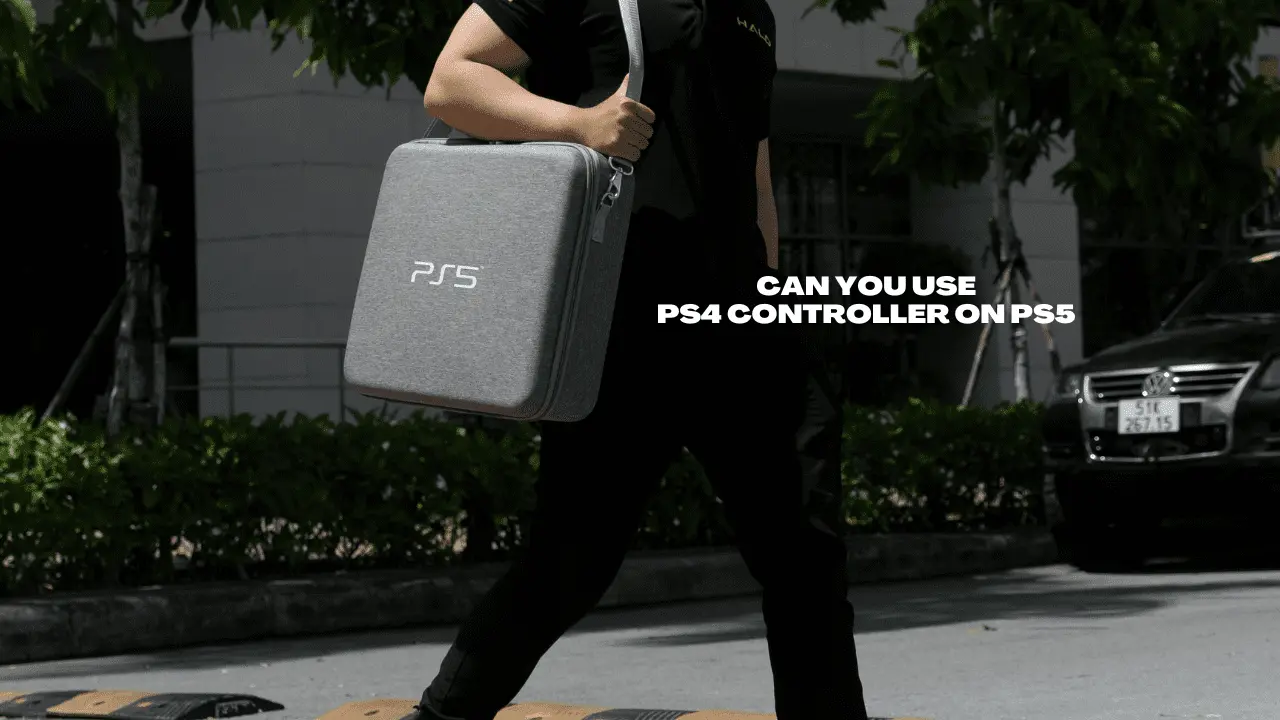
How to use PS4 Controller with PS5
You only need to link and sync a PS4 controller with your PS5 by plugging it in with a charging wire and pressing the home button to start using it. It’s that simple to unplug the cord and carry on using it wirelessly after that.
The majority of PS4 headsets are also compatible with Sony’s new console. However, if you want the newest audio quality.
What games can you play on a PS5 using a PS4 controller?
You can only use a PS4 controller to play PS4 games on a PS5. PS5 games can’t be played using the DUALSHOCK 4 alert will appear. If you attempt to play a PS5 game after syncing a PS4 pad with your PS5.
Fortunately utilizing the PS5 controller has many advantages that make it worthwhile. To play cooperatively or merely to have a spare to switch out you’ll only need to purchase a second.

Can you use a PS5 controller on a PS4?
The PS5 controller is not compatible with the PS4 alone. You will also need to purchase a Bluetooth adapter. Typically this will be a USB device that you plug into the PS4. Once connected the adapter pairs via Bluetooth with the PS5 controller and the PS4 detects it as a standard Bluetooth controller.
This feature can be accessed with a wide variety of adapters. Just be sure to seek for DualSense support and PS4 compatibility. An adapter may not be compatible with PS5 which is fine.

How to Connect a PS5 Controller to a PS4
To connect a PS5 Controller with PS4 you need to follow these steps one by one
- Use an accessible USB port on your PS4 console to connect your adapter.
- After the adapter is plugged in tap the pairing button. You must also set your
- DualSense in pairing mode when it enters pairing mode (LED lights will flicker).
- To activate pairing mode press and hold both the DualSense controller’s Create and PlayStation buttons. When in pairing mode, your controller will begin to flash blue.
- When both devices are in pairing mode simultaneously, they will pair and connect automatically.
- You can use your DualSense controller with your PS4 after connection.

FAQs
Can You Use a PS5 Controller on a PS4?
The PS5 controller is not compatible with the PS4 alone. You will also need to purchase a Bluetooth adapter. Typically this will be a USB device that you plug into the PS4. Once connected the adapter pairs via Bluetooth with the PS5 controller. The PS4 detects it as a standard Bluetooth controller.
Can you use a PS4 controller on PS5?
Yes PS4 controllers work with the PS5. But only when playing PS4 games. Because of its sophisticated features such as adaptive triggers and haptic feedback. PS5 titles usually require the new DualSense controller.
How can I connect my PS5 to a PS4 controller?
The PlayStation 4 controller must be plugged into the PS5. By using the controller charging cable to be paired with the system. Even without features like
adaptable triggers a PS4 controller can still be used to play games.
How can I update my PS4 games to the PS5?
Open the PlayStation Store on the PS5 and log into your PlayStation Network account. Then browse your Downloads library for the game you wish to update. To download the PS5 version pick the three dots next to Play Game. Then click “Download.” Note Only a few specific digital game purchases will be supported by this.
Which controllers work with the PS5?
TL;DR The best PS5 controllers are these.
Sony DualSense.
DualSense Edge from Sony.
BFG Victrix Pro.
Wireless Razer Wolverine V2 Pro.
Scuf Reflex Pro.
Nacon Revolution 5 Pro.
FS for Victrix Pro Arcade.